VirtualXposed 32-bit
Developer: Android Hacker
latest version: 0.18.2(182)
⇒ What's .APK / .XAPK file and how to install?4.1
381 reviews
TRUSTED APP
Aug 15, 2022
Update date
Android 5.0+
Android OS
About VirtualXposed 32-bit APK
Xposed Framework is a development that allows users to customize your Android device and take it to the next level by installing
modules that let you modify your applications
and even the operating system, and offer a whole new user experience. Its only drawback? You need superuser permissions and therefore root your mobile device.
VirtualXposed: Android customization taken to the extreme
Fortunately, rovo89's is not the only development that allows you to do this. The Chinese developer Weishu has created a similar system where you don't need to have root access to your phone, allowing you to
Read more
Screenshots







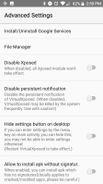
Additional information
Package Name
io.va.exposed
Downloads
100 K+
Update
Aug 15, 2022
Advertisement
Not specified
Operating System
Android 5.0+
Category
ToolsSimilar Apps
PlayTube - Block Ads
PlayTube - Block Ads Video blocks all ads and helps you watch millions of music, documentaries and videos. You have the best pop-up player to watch videos while doing other activities.
Feature:
- No ads in the middle of the video
- Search videos and channels
- Display detail information about the video and music
- Bookmark your favorite video and music, save your playlist
- Maximize your video player with one tap
Thank you for Downloading!
Xender
Xender - best sharing app fulfilling all your transfer needs
☆ Share Music, Share Video, Share Photo, Share MV, Share It, Share Me, Share File
☆ Transfer any files (app, music, video, pdf, Word, Excel, zip, folder..) anywhere, anytime
- Transfer files from Android to Android
- Transfer music from Android to iPhone
- Transfer videos from iPhone to iPhone
- Transfer photos from Android to Laptop/PC
- Transfer pictures from iPhone to Laptop/PC
- Transfer MP3 from iPhone to Desktop/PC
- Transfer MP4 from Android to Desktop/PC
- Transfer files from Android to MacBook
- Transfer songs from iPhone to MacBook
- Etc.
☆ No mobile data usage
☆ 200 times Bluetooth speed: WiFi File Transfer Master!
☆ Cross-Platform Connect & Share: Connect to Windows PC, Mac
☆ No USB cable
☆ Choice of 2 Billion users
☆ Over 200 million files transferred daily
☆ Play all music, videos right after receive
☆ To MP3: Convert Video to Audio
☆ Social Media Downloader: Save video, photos from Facebook, Instagram, Tik Tok, Whatsapp
Main features
☆
High speed share
Send video, music, photos to friends in seconds! Highest speed can reach 40Mb/s.
☆
No file size limit
Share large files without size limit.
☆
Free of network or data usage
No cable, no internet, no data usage! Share anywhere anytime.
☆
Share all kinds of files
Transfer anything you want: documents, music, pictures, videos, apps.
☆
New Feature: Cross-platform connectivity
Connect & share between any devices: Android, iOS, Windows PC, Mac.
☆
Manage phone media
View, upload, download, delete phone media (photos, music, video) from PC. Share between phone and PC.
☆
To MP3
Convert Video to Audio
☆
Social media download
Save videos, photos from Facebook, Instagram, Tik Tok, Whatsapp.
☆
Phone Copy
Copy contents from old phone to new phone at a simple step.
☆
File manager
View phone storage. Delete files, clear up space.
Visit our website: https://xender.com/
Support: service@xender.com
Google’s Find Hub
For your devices and items
• View your phone, tablet, headphones, and other accessories on a map–even if they’re offline.
• Play a sound to locate your lost device if it’s nearby.
• If you’ve lost a device, you can remotely secure or erase it. You can also add a custom message to display on the lock screen in case someone finds your device.
• All location data in the Find Hub network is encrypted. This location data is not visible even to Google.
For location sharing
• Share your live location to coordinate a meetup with a friend or check on family to make sure they got home safe.
MT Manager
MT Manager is a very powerful file manager and apk editor, you can use it to do a lot of things on your phone, such asmanaging files, modifying software, translating applications, editing text and so on.
The main functions are:
– Portrait mode (landscape only in places)
– FTP client
– Viewing the java code of the VIP
– Support for keystore and jks VIP signatures
– Search History
– Search in XML files
– Search by ID in arsc
– Support for several dictionaries in the translator (UTF-8 without BOM) VIP
– Removing and adding localizations
– Fast transfer of unique strings to the desired localization
– Batch operations (delete, copy, move, rename)
– APK Signature (disabled by default)
– Cloning of APKs
– Optimizing APK
– APK Encryption
– Creating a backup (.bak)
– Convenient color change in arsc
– Current Activation List
– Remote access via WiFi
– Decompilation / Compiling XML VIP (for a free 200-line limit)
– Editor ARSC
– DEX Editor
– Fix VIP files DEX
– Text editor with syntax highlighting
– Comparison of text files up to 500 kb
– View fonts (.ttf)
– Executing scripts
– Working with RAR (opening / unpacking)
– Work with ZIP (compression / unpacking)
– Multi-choice
– View / edit / delete / add classes, methods, domains, permanent
– Baidu Translator
– Translator Yandex and Google VIP
Huayra
Huayra is a web browser designed for users who pursue excellent online experience. It allows users to quickly get started even for the first time. It makes every online adventure full of infinite possibilities. In addition to basic web browsing functions, it also provides advanced functions such as switching search engines, bookmark management, incognito browsing, night mode, etc., which greatly improves the convenience of users.
v2RayTun
v2RayTun is an application that helps you use proxy servers. It has a user-friendly interface and useful features.
Features:
- Traffic Proxying
- Support Reality (xray)
- Multiple encryption support, AES-128-GCM, AES-192-GCM, AES-256-GCM, Chacha20-IETF, Chacha20 - ietf - poly1305
- Doesn't save any user log information
- Protect your network IP and privacy security
- Unmatched network speed and performance
- Import configuration by QR, Clipboard, Deep link, or enter key by yourself.
Supported protocols:
- VLESS
- VMESS
- Trojan
- ShadowSocks
- SOCKS
This application does not collect any user information, network activity or anything else.
All your data stays on your phone and is never transferred to our server.
Note that this app does not provide a VPN service for sale. You need to create or buy a server yourself and set it up.