About Sonic Rumble APK
Sonic Rumble 1.4.1 introduces Sonic and friends to a new format—32-player real-time party matches. Built for mobile, the game blends obstacle-course racing with Sonic’s familiar fast-paced action, reflex-driven gameplay, and varied arenas.
![]()
Whether you’re a lifelong Sonic fan or just love fast-paced competitive games, Sonic Rumble delivers:
● 32-Player Party Matches – Race, dodge, and outmaneuver rivals in dynamic courses.
● Iconic Characters – Play as Sonic, Tails, Knuckles, and more, each with unique style.
● Fast & Accessible Gameplay – Quick matches perfect for short sessions or longer play.
● Unlockables & Rewards – Skins, emotes, and abilities keep the game fresh.
● Optimized for Mobile – Lightweight APK, smooth performance across Android devices.
Download the Sonic Rumble APK today to experience a fresh, exciting multiplayer spin on the Sonic franchise.
How to Download & Install Sonic Rumble APK on Android (Latest Guide)
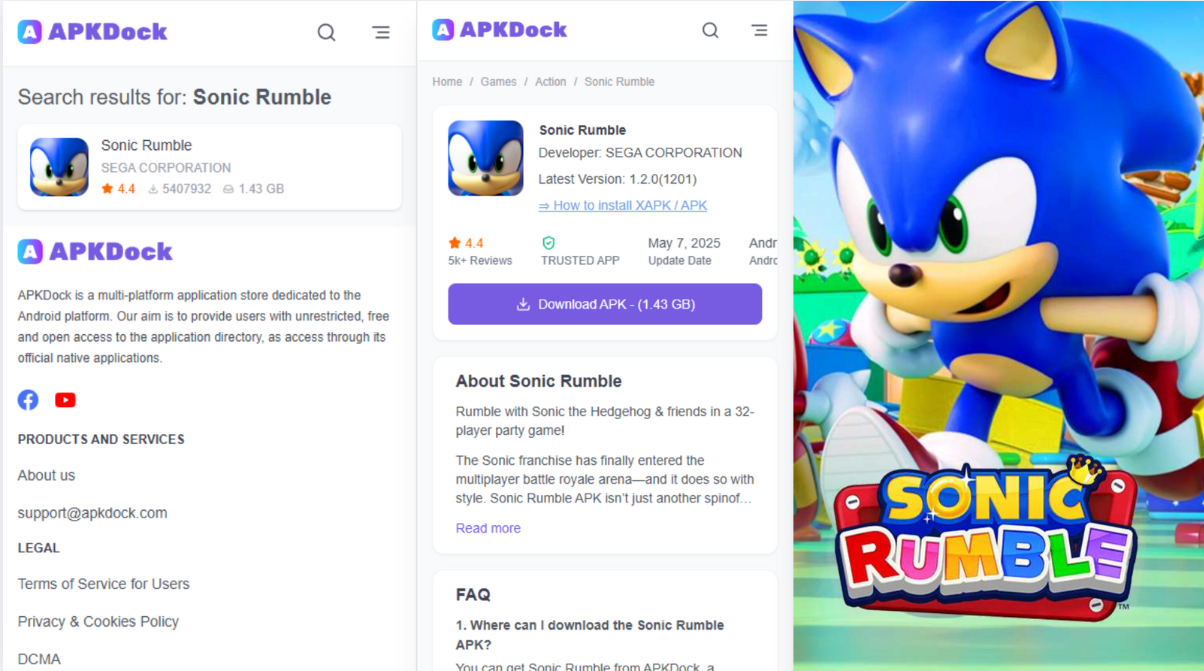
Step 1: Go to a Trusted Source
Visit APKDock and search for Sonic Rumble APK. Make sure you’re downloading the version from a reliable publisher to avoid unsafe files.
Step 2: Download the APK File
Tap the Download APK button. Wait until the file finishes downloading (size varies depending on updates).
Step 3: Enable “Install Unknown Apps”
If you’re new to APK installs, enable app installs outside the Play Store:
● Go to Settings > Privacy > Install unknown apps
● Allow your browser or file manager permission to install APKs
Step 4: Install the APK
Locate the file in your Downloads folder and tap Install. Once done, the Sonic Rumble icon will appear on your home screen.
Step 5: Launch & Play
Open Sonic Rumble, select your favorite Sonic character, and join the 32-player competition.
Note
● If this is your first time installing apps on APKDock, go to Settings > Privacy Protection to turn on the "Install unknown apps" option before installing.
● Click this link for a guide on installing APK/XAPK files.
Before You Install: Requirements & Tips
● Android Version: 8.0 or later
● RAM: Minimum 3 GB recommended
● Storage: At least 1.5 GB free space
● Connection: Stable Wi-Fi for smooth multiplayer matches
● Updates: Check APKDock often for the latest versions and features
Why Download Sonic Rumble APK?
● Early Access to Updates before Play Store release in some regions
● Bypass Regional Restrictions if the game isn’t available where you live
● Direct & Flexible Installation with no delays
Final Verdict
With high-speed matches, unpredictable levels, and classic Sonic characters, Sonic Rumble APK sets a new standard for mobile party games. By following this guide, you can install it safely and jump into the action within minutes.
![]()
Get Sonic Rumble 1.4.1 APK from APKDock today and start racing toward victory!





