Discover how to download and install the latest version of Pokémon UNITE latest version safely on Android. Whether you're a new Trainer or a seasoned strategist, this guide walks you through every step so you can jump into real-time 5v5 Pokémon battles without missing a beat.
About Pokémon UNITE
Pokémon UNITE is the franchise's first-ever real-time, strategic 5-on-5 team battle game, set on the mysterious Aeos Island. Developed in partnership with TiMi Studio Group and published by The Pokémon Company, the game offers a fresh twist on Pokémon gameplay, blending MOBA mechanics with signature Pokémon charm.
In Unite Battles, Trainers form teams of five, capture wild Pokémon, evolve their companions, and score points in fast-paced matches. With cross-platform support, in-depth customization, and dynamic Pokémon UNITE characters, the battlefield is constantly evolving.
What's New in latest Version 1.20.1.9
Pokémon UNITE 1.20.1.9 introduces key refinements to performance and matchmaking, ensuring smoother play across all platforms. Additional bug fixes and balance changes are also included to keep gameplay competitive and fair.
Highlights:
● Performance optimizations for Android devices.
● Minor UI adjustments for ranked matchmaking.
● Balance tweaks to select Unite Moves.
Note: Always refer to the official patch notes for full changelog details.
How to Download Pokémon UNITE APK on Android
Follow these steps to download Pokémon UNITE safely and reliably via APKDock:
Step 1: Prepare Your Android Device
Before installing any APK file, make sure your device is set to allow third-party installations:
● Open your Settings app.
● Navigate to Security or Privacy.
● Enable the option to Install Unknown Apps or Allow from this source.
For most devices, this setting must be enabled per app (e.g., your browser or file manager).
Step 2: Download Pokémon UNITE APK
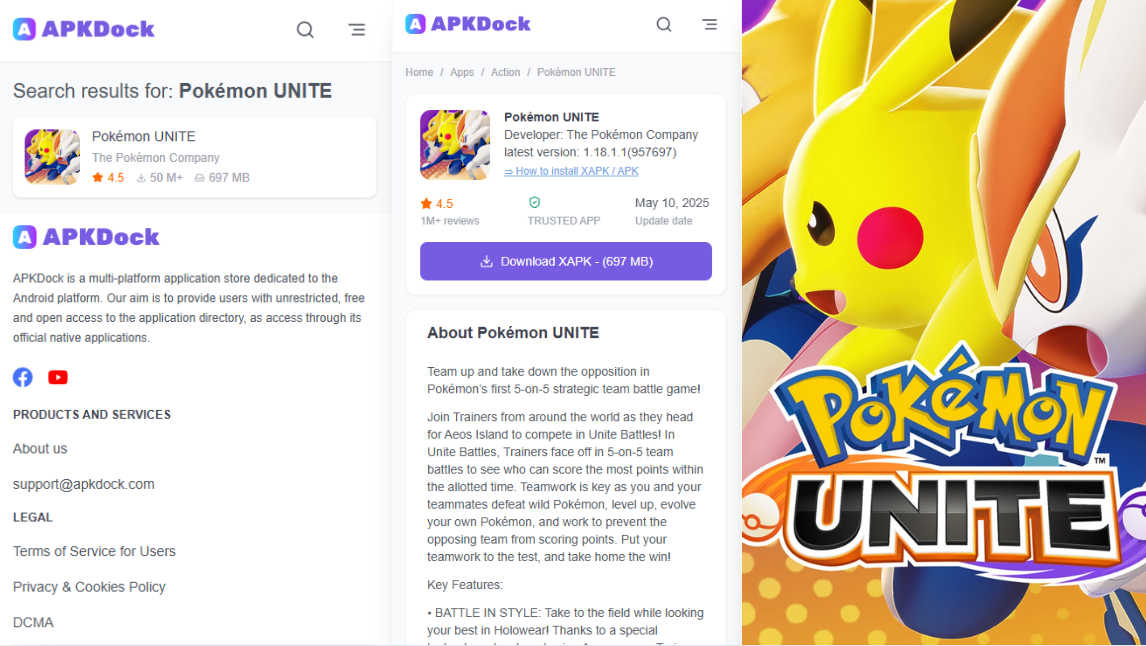
● Visit APKDock’s Pokémon UNITE for Android.
● Locate version 1.20.1.9 under the latest versions section.
● Tap the Download APK button to begin downloading the installation package.
File Size: Approximately 800 MB
Step 3: Install the APK
● Once downloaded, go to your Downloads folder or open the file directly from your browser.
● Tap on the Pokémon UNITE APK file.
● Confirm the installation prompt and wait for the installation to complete.
Step 4: Launch the Game and Sign In
● Open Pokémon UNITE from your home screen or app drawer.
● Sign in using your Nintendo Account or Pokémon Trainer Club credentials.
● Start exploring Aeos Island, unlock Pokémon UNITE characters, and queue up for your first Unite Battle.
Tips Before You Start Playing
● Stay Connected: A stable internet connection is required at all times. Wi-Fi is recommended.
● Enable Voice Chat: Use in-game voice communication to coordinate strategies with your team.
● Customize Your Pokémon: Explore the latest Holowear to stand out on the battlefield.
● Progress Across Devices: Use cross-platform syncing to switch between Nintendo Switch and Android without losing progress.
Legal Notice and Requirements
● Pokémon UNITE is a free-to-start game with optional in-game purchases.
● In-game data charges may apply depending on your mobile carrier.
● Always download from trusted platforms like APKDock to ensure file integrity and safety.
Final Thoughts
Pokémon UNITE 1.20.1.9 continues to elevate the competitive multiplayer experience for Pokémon fans. With new content, polished gameplay, and balanced characters, there’s never been a better time to jump in.
Whether you’re strategizing with Pikachu in a ranked match or unlocking stylish new Holowear, Pokémon UNITE offers something for every type of Trainer.
Ready to unite and battle? Download the latest version now and make your mark on Aeos Island.
Want more mobile game guides like this? Explore APKDock’s full library of step-by-step APK tutorials and stay ahead in your favorite games.





