Dazz Cam transforms your mobile camera into a vintage photography tool, delivering classic film aesthetics with a modern twist. Whether you're after nostalgic light leaks, double exposure shots, or moody retro tones, this app offers a simple way to elevate your visual storytelling.
In this guide, we’ll walk you through how to download and install the latest version of Dazz Cam directly from APKDock, ensuring a smooth and secure setup process.
About Dazz Cam
Dazz Cam is designed for creators who love the look of analog photography. Its intuitive interface and flexible editing tools allow users to add realistic film effects, light textures, and grainy overlays with just one tap.
Highlight Features:
● Authentic 80s-inspired filters and light leaks
● Customizable exposure and color saturation controls
● Double exposure mode for layered image effects
● Realistic film camera sounds and frame overlays
● Countdown timer, fisheye lens, and square format shooting
● Manual EV adjustment and gridline support
Whether you're new to editing or a seasoned creator, Dazz Cam is your pocket photographer for all things vintage.
How to Install Dazz Cam on Your Android Device
Follow these quick steps to download and install Dazz Cam APK from APKDock:
Step-by-Step Guide
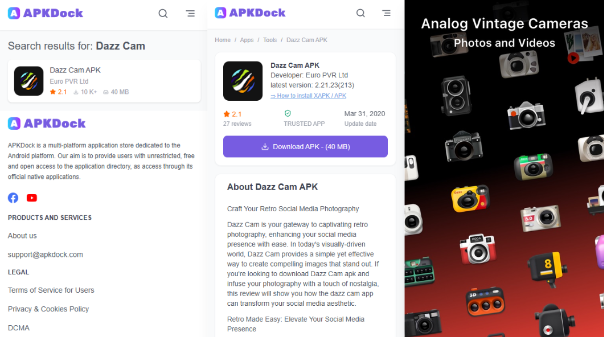
Step 1: Visit APKDock and search for Dazz Cam
Use the search bar on the homepage to locate the app quickly.
Step 2: Tap the "Download APK" button
Make sure you're selecting latest version to get the latest features and performance updates.
Step 3: Wait for the download to complete
The APK file will be saved to your Downloads folder or the default location for browser downloads.
Step 4: Install the APK file
Tap the downloaded file and follow the on-screen prompts to install Dazz Cam on your device.
Step 5: Launch and start using Dazz Cam
Once installed, open the app, grant the required permissions, and begin your retro photography journey.
Important Notes
● First-time users: If you've never installed an APK manually, go to
Settings > Privacy > Install unknown apps, and enable permission for your browser or file manager.
For detailed installation help, check the APK file installation guide for step-by-step instructions.
APKDock provides a clean and reliable platform to download APK files safely. All apps are scanned for malware, and version history is clearly listed for easy access to updates or previous releases. With Dazz Cam APK, you’re guaranteed a secure, ad-free download experience with no hidden modifications.
If you're looking to bring timeless character to your mobile photos, Dazz Cam APK is the perfect tool. With retro filters, vintage camera simulations, and intuitive tools packed into one sleek app, it’s a must-have for aesthetic creators and analog lovers alike.





