App Intro
When traditional VPNs feel bloated or restrictive, Shadowsocks APK steps in with a lightweight, open-source solution. Built around the SOCKS5 proxy protocol, Shadowsocks empowers Android users with speed, security, and total control over their browsing experience. Whether you’re bypassing censorship, protecting your privacy, or simply keeping your connection efficient, Shadowsocks delivers performance without the clutter.
Why Choose Shadowsocks?
Unlike commercial VPNs, Shadowsocks doesn’t lock you into pre-set servers. Instead, it offers:
✔ Customizable Connections – Add your own server for complete flexibility.
✔ Lightweight Performance – Minimal battery drain and background resource use.
✔ Firewall Bypass – Access blocked websites and services in restrictive regions.
✔ Cross-Platform Use – Works on Android, iOS, Windows, macOS, Linux, and even routers.
✔ Open-Source Trust – Transparent code with no hidden logging.
How to Download & Install Shadowsocks APK (Step-by-Step)
1️⃣ Go to APKDock – Visit APKDock and search for Shadowsocks APK.
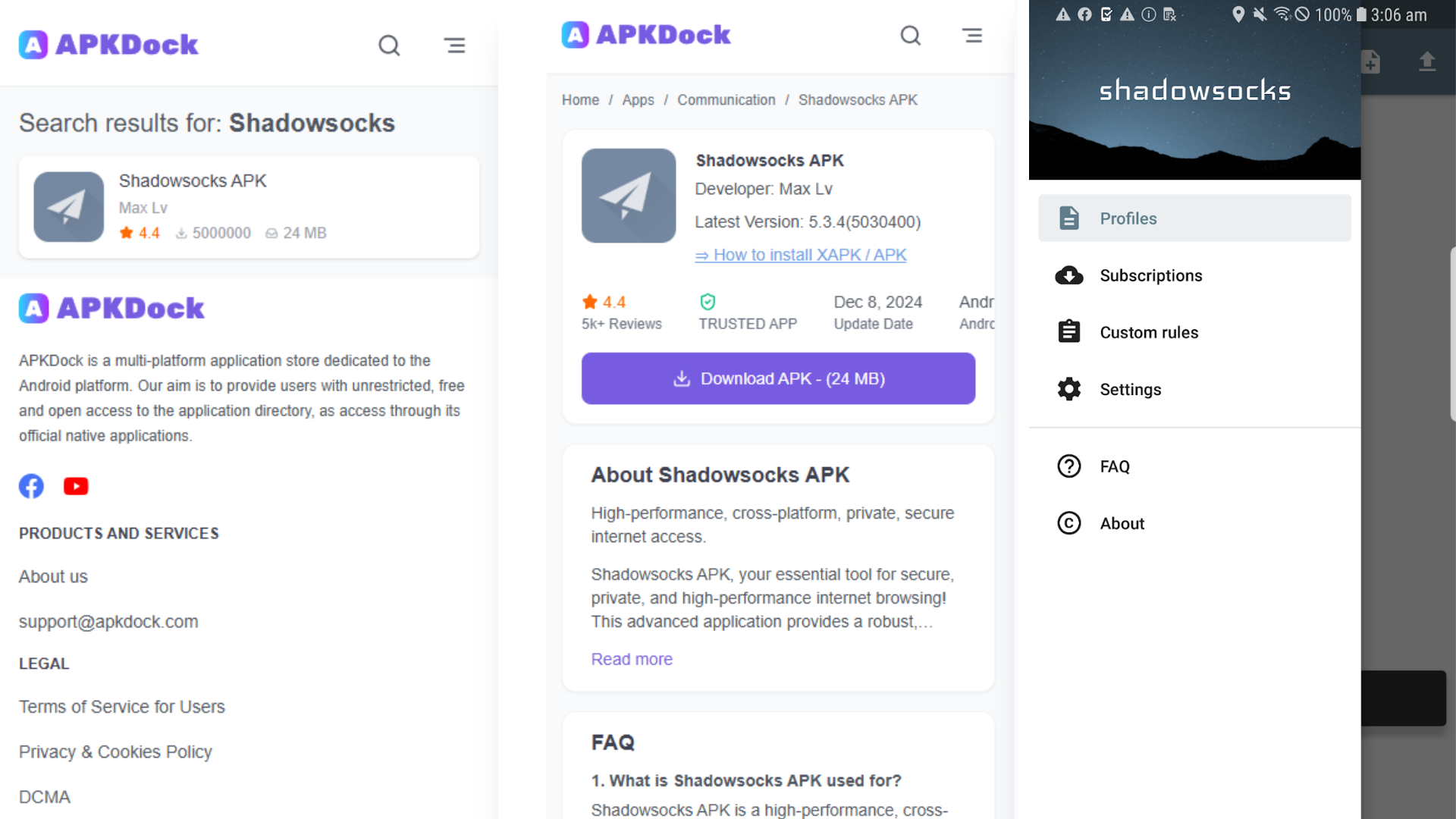
2️⃣ Download the APK – Tap the secure download link (file size usually under 30 MB).
3️⃣ Enable Installation – On Android:
● Go to Settings > Security.
● Allow Install unknown apps for your browser or file manager.
4️⃣ Install & Open – Locate the file in your Downloads folder, then tap Install.
5️⃣ Configure Your Server – Enter your SOCKS5 server details (provided by your hosting service or one you’ve set up yourself).
6️⃣ Connect Securely – Once configured, toggle the switch to activate Shadowsocks and enjoy secure browsing.
Tip: If upgrading from older versions, uninstall the previous app before installing the latest APK to avoid conflicts.
System Requirements
● Android: 6.0 or higher
● Storage: ~24 MB free space
● RAM: At least 2 GB for smooth multitasking
Frequently Asked Questions (FAQ)
1. Is Shadowsocks the same as a VPN?
No. Shadowsocks is a proxy tool, not a full VPN. It bypasses restrictions with higher speed and lower system usage.
2. Is using Shadowsocks legal?
Yes, in most countries. But in regions with strict censorship laws, check local regulations before use.
3. Do I need technical skills to use it?
Only basic setup knowledge. You’ll need to input server details, but guides and ready configs are widely available.
4. Does it slow down my internet?
Not at all. In fact, Shadowsocks is lighter and usually faster than VPN apps.
5. Can I use it for streaming or gaming?
Yes. Its low-latency design works great for streaming, gaming, and browsing.
6. Is Shadowsocks APK safe to download?
Yes—just make sure you get it from trusted sources like APKDock to avoid unofficial or tampered versions.
Final Thoughts
Shadowsocks APK isn’t your typical VPN—it’s a flexible, minimalistic proxy designed for people who demand speed and privacy without unnecessary extras. Perfect for developers, frequent travelers, or anyone facing restricted internet access, this tool puts browsing freedom back in your hands.
Ready to secure your Android connection? Download Shadowsocks APK from APKDock today.





