About NewPipe APK
NewPipe is a lightweight, open-source YouTube frontend designed for users who want privacy, speed, and control. Unlike the official app, NewPipe APK lets you watch videos ad-free, download them in multiple formats, and enjoy premium-style perks—without needing a Google account.
Key Features of NewPipe APK
Ad-Free Streaming
No pre-rolls. No mid-rolls. No banners. Just pure, uninterrupted video.
Download Videos & Audio
● Save in MP4, WebM, or audio-only formats
● Choose resolutions up to 1080p
● Perfect for offline commutes or music playlists
Background & Popup Play
● Play audio with the screen off
● Multitask with a floating popup player
● Resize and drag the window freely
Privacy First
● No Google login required
● No background trackers
● Fully open-source, with code available on GitHub
Subscriptions & Playlists
● Subscribe manually to your favorite channels
● Create and export playlists anytime
● Manage your library without algorithm clutter
How to Download and Install NewPipe APK on Android
Step 1 – Download NewPipe
Go to APKDock and grab the latest secure APK file.
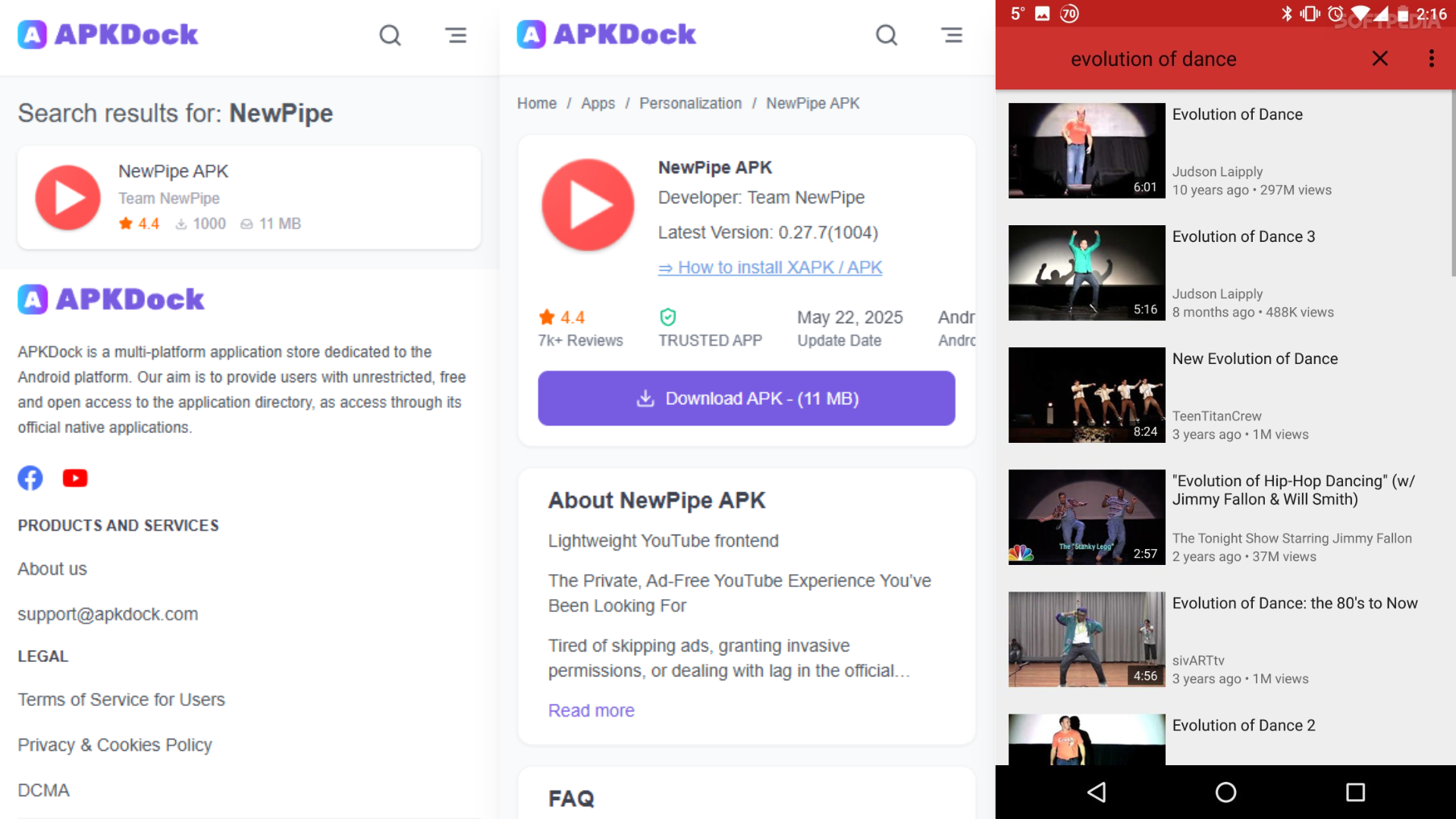
Step 2 – Enable Unknown Sources
Navigate to:
Settings > Security > Unknown Sources → enable.
Step 3 – Install the App
Open the APK in your Downloads folder and tap Install.
Step 4 – Start Streaming Ad-Free
Launch NewPipe, explore YouTube without ads, and enjoy the premium features.
Minimum Requirements
● Android OS: 5.0+
● Storage: ~11MB free
● RAM: 1GB+ recommended
● Internet: Wi-Fi or 4G/5G
Notes
● If this is your first time installing from outside the Play Store, go to:
Settings > Security > Install Unknown Apps and enable your browser or file manager.
● For detailed instructions, check out APKDock’s official guide on installing APK files. Install APK and XAPK Files on Android
● Always download from trusted sources like APKDock to ensure safety and authenticity.
Final Thoughts
NewPipe APK is more than a YouTube alternative—it’s a better YouTube. With ad-free streaming, offline downloads, privacy-focused design, and multitasking features, it delivers what the official app should have all along.
Download NewPipe APK from APKDock today and reclaim your YouTube experience.





