Introduction to Free Fire x Naruto Shippuden Collaboration
The highly anticipated Free Fire x NARUTO SHIPPUDEN Chapter 2 collaboration is here, bringing together Garena’s iconic battle royale and Masashi Kishimoto’s legendary ninja world. This update introduces new story-driven events, themed collectibles, and a gameplay twist that immerses players in the Naruto universe.
Players will step into the Moonlit World, where all maps are affected by mysterious genjutsu. Expect unique challenges, exclusive ninja-inspired weapons, and the chance to face off against the Akatsuki as they assault the Hidden Leaf Village.
Whether you’re a Free Fire veteran or a Naruto fan stepping into battle royale for the first time, this collaboration is designed to merge nostalgia, combat strategy, and Free Fire MAX’s cutting-edge gameplay.
Why Play Free Fire MAX with Naruto Collab?
● For Anime Fans: Live through epic Naruto-inspired missions with familiar jutsu and characters.
● For Battle Royale Veterans: Enjoy a refreshed Free Fire MAX experience with cinematic visuals and tactical gameplay upgrades.
● For Squad Players: Coordinate 4-man teams with voice chat to dominate survival battles.
● For Collectors: Get limited-time Naruto x Free Fire skins, items, and Akatsuki-themed gear.
How to Download and Install Free Fire x Naruto Shippuden APK 2.115.1(2019115661)
Here’s your step-by-step guide to safely downloading from APKDock:
1. Visit APKDock – Go to the official APKDock website using your mobile browser.
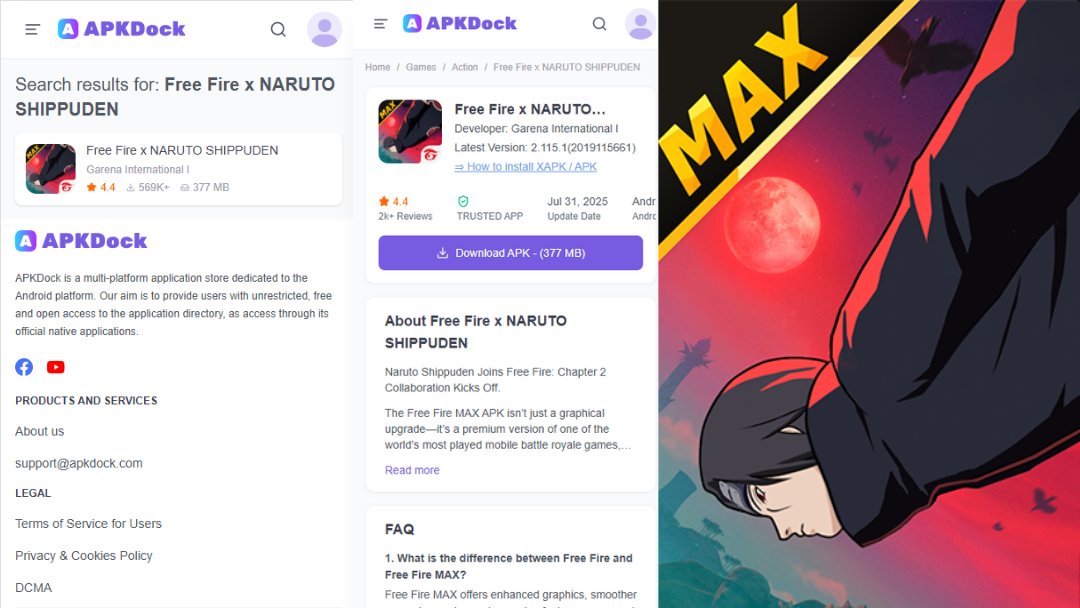
2. Search for Free Fire MAX (Naruto Collaboration Update) – Find the latest version 2.115.1(2019115661) with Naruto Chapter 2 event included.
3. Download the APK File – Tap the secure download link and wait for the file to finish.
4. Enable Installation from Unknown Sources – On your Android, go to Settings > Security > Install Unknown Apps and allow APK installs.
5. Install the APK – Locate the file in your downloads folder and tap to install.
Note
● If this is your first time installing apps on APKDock, go to Settings > Privacy Protection to turn on the "Install unknown apps" option before installing.
● Click this link for a guide on installing APK/XAPK files.
6. Log In via Firelink – Use your existing Free Fire account to sync your progress across both Free Fire and Free Fire MAX.
7. Play the Naruto Collab Content – Dive into the Moonlit World, defend Konoha, and enjoy the new map, events, and rewards.
Tip: Always download Free Fire APKs from trusted sources like APKDock to avoid corrupted or unofficial files.
Final Thoughts
The Free Fire x Naruto Shippuden Chapter 2 collaboration isn’t just fan service — it’s a full-scale crossover that adds depth to Free Fire MAX’s gameplay. With new ninja missions, Akatsuki collectibles, the cinematic Solara map, and optimized Ultra HD performance, this update delivers both nostalgia and innovation.
If you want the latest Free Fire MAX APK with Naruto crossover content, download it today from APKDock and experience the battle like never before.





