Step into a magical world where match-3 puzzles meet epic RPG battles, base-building, and PvP wars. Empires & Puzzles: Dragon Dawn combines strategy, adventure, and fantasy in one immersive mobile game experience. This guide will walk you through safely downloading and installing the latest APK version for Android.
What is Empires & Puzzles: Dragon Dawn?
Empires & Puzzles: Dragon Dawn is more than a typical puzzle game. It fuses colorful match-3 mechanics with RPG elements, hero collection, castle management, and cooperative PvP gameplay. Players lead armies, summon legendary heroes, and battle massive monsters or dragons in real-time.
Key Highlights:
● Match-3 Combat with Strategy: Tiles charge your hero spells and trigger massive combos.
● Base-Building & Resource Management: Expand your Stronghold, craft items, and level up troops.
● PvE Quests & PvP Battles: Adventure through dungeons, raid other empires, and fight in Alliance Wars.
● Hero Collection & Customization: Hundreds of heroes with unique abilities, costumes, and power upgrades.
● Dynamic Fantasy World: Explore five full seasons of content, mythical quests, and epic battles.
Minimum Requirements
Before downloading, ensure your device can handle the game:
● RAM: Minimum 4 GB
● Storage: At least 2 GB free
● APK Size: ~215 MB
Step-by-Step Guide to Download and Install
Follow these steps to safely get Empires & Puzzles: Dragon Dawn on your Android device:
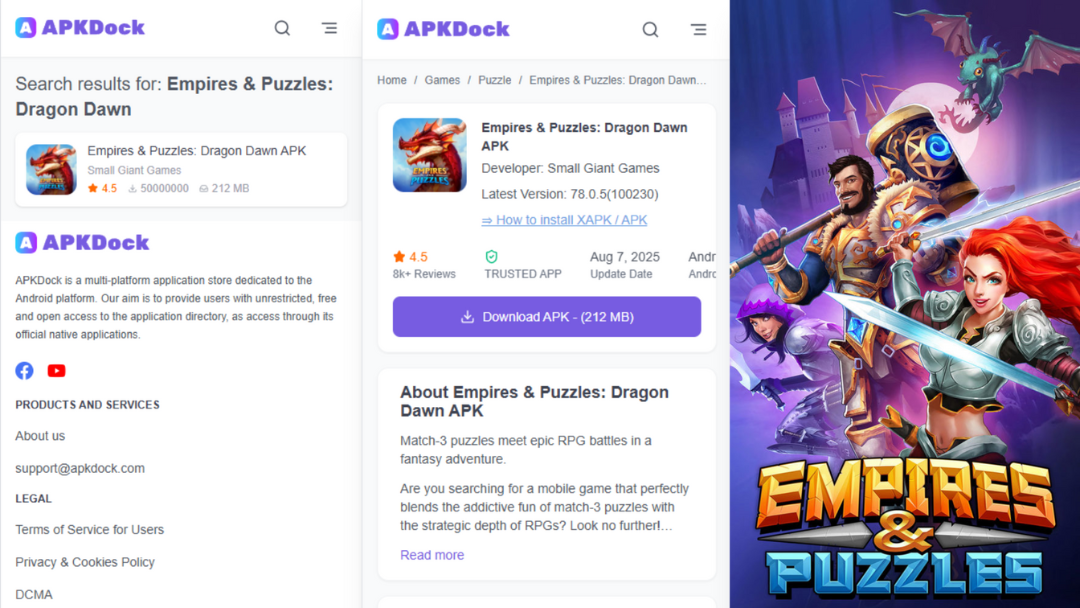
Step 1: Prepare Your Device
● Go to Settings > Privacy > Install unknown apps and enable it for your browser or file manager.
Step 2: Access APKDock
● Open your browser and visit APKDock Empires & Puzzles page.
Step 3: Locate the APK
● Search for “Empires & Puzzles: Dragon Dawn.” Make sure to select the latest version.
Step 4: Download the APK
● Tap Download APK. Wait for the 198 MB file to complete downloading.
Step 5: Install the Game
● Open the downloaded APK file. Confirm installation prompts, and the game will install.
Step 6: Launch & Play
● Open Empires & Puzzles: Dragon Dawn. Start building your Stronghold, summon heroes, and embark on your first quest.
Note
● If this is your first time installing apps on APKDock, go to Settings > Privacy Protection to turn on the "Install unknown apps" option before installing.
● Click this link for a guide on installing APK/XAPK files.
Tips for First-Time Players
Balance Match-3 & Strategy: Don’t just focus on matching tiles—time your hero skills for maximum effect.
Upgrade Wisely: Use collected resources to level up both your heroes and your Stronghold.
Join an Alliance: Multiplayer cooperation is crucial in PvP and Titan battles.
Explore All Seasons: Completing quests unlocks new heroes, rewards, and game content.
Why Download from APKDock?
APKDock provides:
● Safe, secure APK files with the latest version
● Fast download without login or ads
● Peace of mind from verified sources
Final Thoughts
Empires & Puzzles: Dragon Dawn is perfect for strategy lovers who enjoy match-3 gameplay with RPG depth. With epic hero battles, castle-building, and real-time PvP wars, this fantasy adventure keeps evolving. Download the APK today from APKDock and begin your quest to build a legendary empire!





