Introduction
The Blackmagic Camera APK brings the power of high-end digital film cameras directly to your Android device. Whether you’re a filmmaker, content creator, or mobile journalist, this app bridges the gap between convenience and cinematic quality. With intuitive controls and seamless integration with DaVinci Resolve and Blackmagic Cloud, it’s more than just a camera app — it’s a complete production tool in your pocket.
Why Choose Blackmagic Camera App Over Other Camera Apps?
Most mobile camera apps prioritize casual photography, leaving professionals frustrated with limited settings and lack of workflow integration. Blackmagic Camera changes the game by offering:
● Precise manual controls (shutter angle, frame rate, ISO, white balance).
● True cinematic look without cheap filters.
● Seamless editing integration with DaVinci Resolve.
● Professional formats instead of compressed, low-quality files.
This is the same technology trusted by filmmakers worldwide — now available on your phone.
Key Features of Blackmagic Camera APK
Pro-Level Manual Controls
● Adjust frame rates from cinematic 24fps to smooth slow-motion.
● Control shutter angle for accurate motion blur.
● Fine-tune ISO for lighting precision.
● Lock white balance for consistent color in every scene.
Real-Time Blackmagic Image Processing
Unlike apps that rely on post-process filters, Blackmagic Camera uses real-time image processing technology, ensuring your footage looks cinematic the moment you hit record.
Cloud-Connected Workflow
● Save directly to Blackmagic Cloud Storage.
● Collaborate with editors instantly in DaVinci Resolve.
● No waiting for file transfers — footage syncs in real-time.
Professional-Grade Output
● Record in industry-standard codecs and resolutions (up to 8K on supported devices).
● Export footage that matches seamlessly with high-end cameras.
● No locked “pro” features behind paywalls.
Who Is Blackmagic Camera For?
● Filmmakers & Cinematographers – Scout or capture B-roll that blends with main camera footage.
● Content Creators – Elevate YouTube, TikTok, or Instagram videos with cinematic visuals.
● Mobile Journalists – Capture professional-quality footage on the go with reliable manual controls.
● Collaborative Teams – Shoot and sync instantly with editors via Blackmagic Cloud.
How to Download and Install Blackmagic Camera APK
Here’s a step-by-step guide to safely download and install the app from APKDock:
Step 1: Enable “Unknown Sources”
● Open Settings on your Android device.
● Navigate to Security or Privacy.
● Activate Install Unknown Apps to allow APK installation outside Google Play.
Step 2: Download the APK File
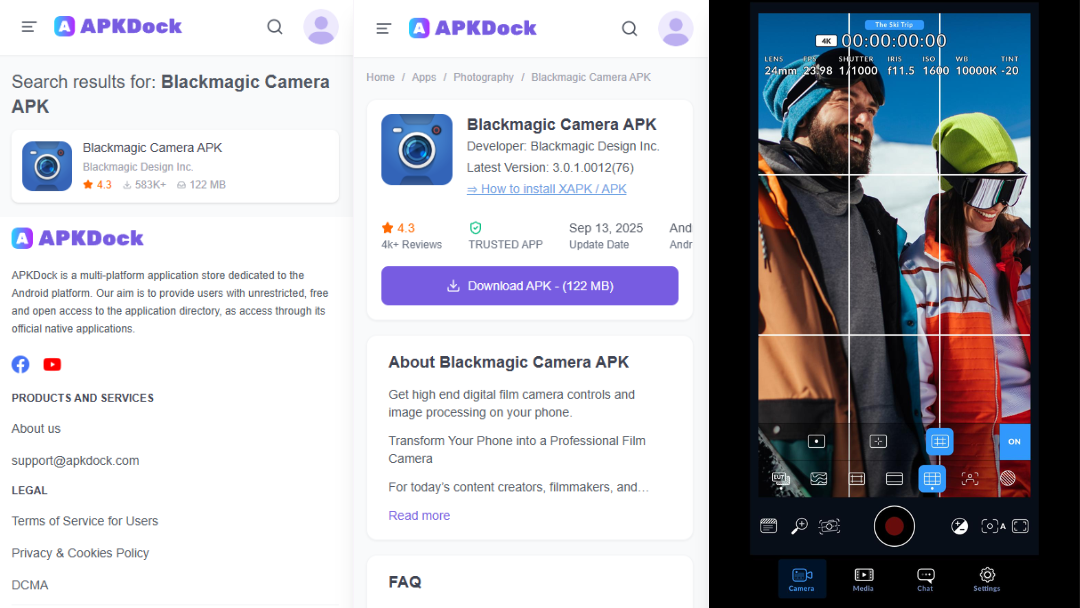
● Visit APKDock, your trusted source for the latest versions.
● Search for Blackmagic Camera APK.
● Tap the Download button to get the newest release.
Step 3: Install Blackmagic Camera APK
● Open your device’s Downloads folder.
● Locate the Blackmagic Camera APK file.
● Tap to begin installation and follow the on-screen instructions.
Step 4: Launch and Customize Settings
● Once installed, open the app from your home screen.
● Configure frame rate, shutter angle, ISO, and white balance to your liking.
● Connect to Blackmagic Cloud Storage if you want instant sync to DaVinci Resolve.
Final Thoughts
The Blackmagic Camera APK is more than an app — it’s a filmmaking revolution for mobile creators. By combining professional-grade controls, real-time image processing, and cloud-powered workflows, it empowers creators to achieve cinematic results without expensive gear.
Download the Blackmagic Camera APK from APKDock today and start filming like a pro.





